apache 除錯+ 參數 (記憶體+child)
apache log 位置 重啟指令 just for bitnami
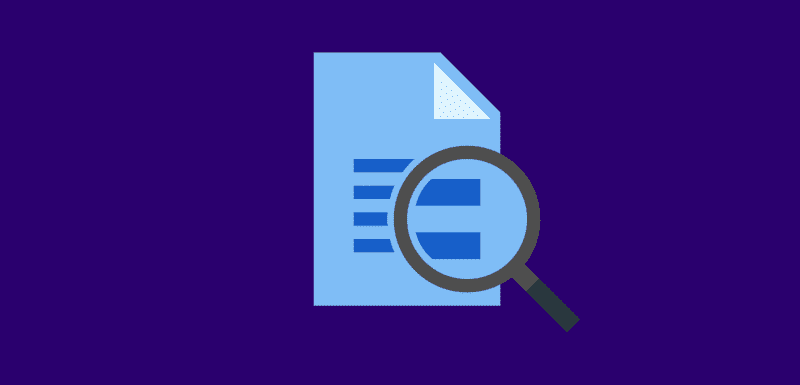
重啟server
sudo /opt/bitnami/ctlscript.sh restart php-fpm
sudo /opt/bitnami/ctlscript.sh restart apache
log 位置:
sudo tail -f /opt/bitnami/php/var/log/php-fpm.log
sudo tail -f /opt/bitnami/apache2/logs/error_log
sudo tail -f /home/user/custom-restarts.log
參數設定位置:
sudo nano /opt/bitnami/php/etc/php-fpm.conf
sudo nano /opt/bitnami/php/etc/common-ondemand.conf
sudo nano /opt/bitnami/php/etc/common-dynamic.conf
sudo nano /opt/bitnami/php/etc/php.ini
sudo nano /opt/bitnami/apache2/conf/httpd.conf
wordpress-pool/opt/bitnami/php/etc/php-fpm.conf
emergency_restart_threshold 10
emergency_restart_interval 1m
process_control_timeout 10s
針對 pool too busy 的問題
- https://serverfault.com/questions/807453/warning-pool-www-seems-busy-you-may-need-to-increase-pm-start-servers-or-pm-m
記憶體調整/opt/bitnami/php/etc/php.ini
memory_limit = 2048M
參考文獻
Written on October 9, 2020
