crontab + 檢測錯誤 + 自動重啟
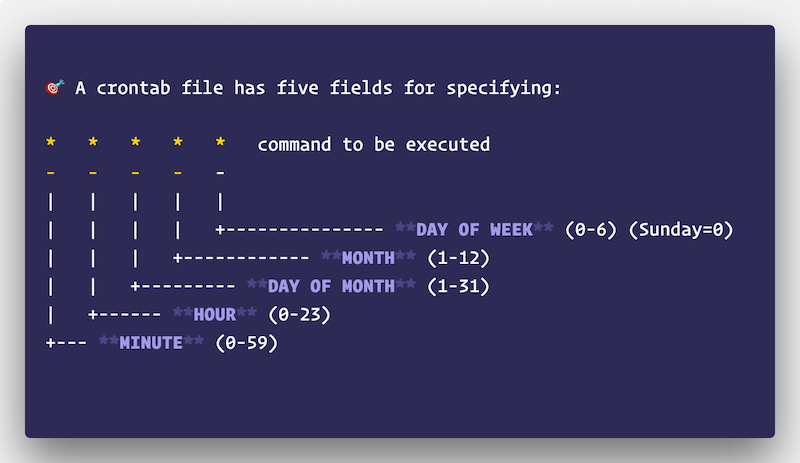
顯示ˋ執行相關的 log 紀錄
grep CRON /var/log/syslog* | grep -E "check-httpd.sh"
添加到自動執行程序
crontab -e
* * * * * sh /home/user/check-httpd.sh
crontab -l
第一種
#!/bin/bash
DATE=$(date)
/usr/bin/curl --max-time 5 -s --head --request GET http://127.0.0.1/ | if ! grep "200 OK"; then
/opt/bitnami/ctlscript.sh restart apache
echo "$DATE - NOT OKAY, apache restarted" >> /home/user/custom-restarts.log
fi
看一下重重啟了幾次
tail custom-restarts.log
第二種
curl --max-time 5 http://127.0.0.1/ || /opt/bitnami/ctlscript.sh restart apache
第三種
#!/bin/bash
# Check httpd header
checkhttpd=`/usr/bin/curl -s --head --request GET http://127.0.0.1/ | grep HTTP | /usr/bin/wc -l`
echo = $checkhttpd
if [ $checkhttpd != 1 ]; then
echo '!=1'
echo 'restart httpd'
/opt/bitnami/ctlscript.sh restart apache
fi
- https://blog.goodjack.tw/2018/02/user-cron-job.html
- 簡明 Linux Shell Script 入門教學
Written on October 10, 2020
